Basic SSH Key Management on macOS for Multi‑Client Sysadmins
- account_circle SaidWP - Blog
- calendar_month Senin, 4 Agt 2025
- visibility 514
- comment 0 komentar
- print Cetak

info Atur ukuran teks artikel ini untuk mendapatkan pengalaman membaca terbaik.
Why macOS Sysadmins Need Organized SSH Key Management
As a sysadmin, devops engineer, or freelancer that handles several client servers daily, SSH is a core tool. However, as clients and servers grow, the ~/.ssh/ folder can become messy and confusing, leading to incorrect logins, using the wrong keys, and potential security issues.
This article explains a basic and practical way to manage SSH keys on macOS so you can work faster, safer, and stay organized even when you handle many client servers at once.
Understanding the ~/.ssh/ Folder Structure
When you run ls ~/.ssh on macOS, you will typically see:
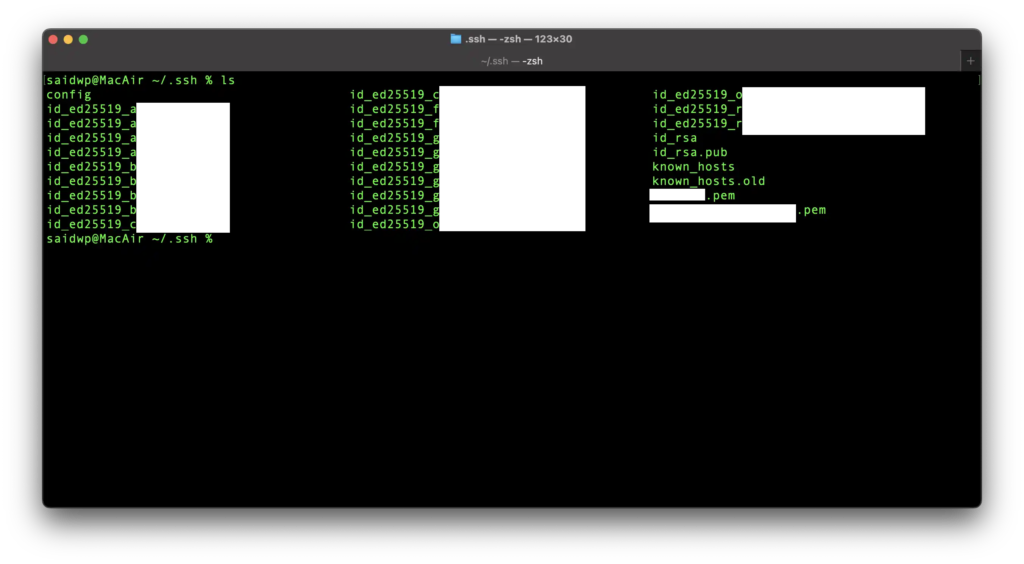
| File/Folder Name | Function |
| id_rsa, id_ed25519 | Private key (should not be shared) |
| .pub | Public key (placed on remote server) |
| config | Mapping host aliases to IPs and specific IdentityFiles |
| known_hosts | Stores fingerprints of servers you have accessed |
| known_hosts.old | Automatic backup of known_hosts when changes occur |
known_hosts.old is normally created when macOS backs up your previous known_hosts file due to a change in server fingerprint. It is usually safe to leave it there but you can delete old backup files occasionally if you are sure they are no longer required.
RSA vs ED25519: Which SSH Key Type Should You Use?
| Algorithm | Security level (modern standards) | Speed | File size | Recommended use |
| RSA | Good (minimum 3072 bits) | Slower | Larger | Legacy compatibility |
| ED25519 | Strong (elliptic curve) | Faster | Smaller | Preferred modern |
Recommendation: use ED25519 for new systems as it is faster, safer, and widely supported by modern providers like GitHub and DigitalOcean. RSA is still useful for compatibility in older environments but is no longer the first choice.
Naming Strategies for SSH Keys
Avoid random names like id_ed25519_remote or id_rsa2. Use a structured naming format that is descriptive and scalable:
[prefix]_[provider]_[client/project]_[environment]_[year]_[keytype]Example:
01_do_clientA_dev_2024_ed25519
02_do_clientA_prod_2024_ed25519
03_vultr_clientB_2023_ed25519This pattern clearly shows who the key belongs to and where it is used, making later removal or audits much easier.
Organizing SSH per Client Using Subfolders
When a single client has multiple servers (development, staging, production), it is cleaner to group their keys in a separate folder like this:
~/.ssh/
├── clientA/
│ ├── 01_do_clientA_dev_2024_ed25519
│ ├── 02_do_clientA_staging_2024_ed25519
│ └── 03_do_clientA_prod_2024_ed25519
├── clientB/
└── config
(after)Advantages:
- The main ~/.ssh/ directory stays tidy
- Removing a client simply means deleting their folder
- The correct IdentityFile is easy to reference in the config file
Using ~/.ssh/config for Faster Server Access
The config file is used to simplify SSH connections by setting aliases and pointing to the correct key files. For example:
Host clientA-dev
HostName 167.xxx.xxx.101
User root
IdentityFile ~/.ssh/clientA/01_do_clientA_dev_2024_ed25519
Host clientA-prod
HostName 167.xxx.xxx.102
User root
IdentityFile ~/.ssh/clientA/02_do_clientA_prod_2024_ed25519Now logging in becomes as simple as running:
ssh clientA-prodNo need to remember IP addresses or paths.
Adding zsh Aliases for Even Faster Commands
macOS uses zsh by default. You can create shortcut aliases in your .zshrc file like this:
alias a-dev="ssh clientA-dev"
alias a-prod="ssh clientA-prod"Typing a-dev in Terminal will immediately connect you to the development server.
Auditing and Maintaining Your SSH Folder (Every 3 to 6 Months)
- Review your ~/.ssh/config entries to confirm they are still valid
- Check remote server authorized_keys to ensure matching .pub files are still needed
- Delete old or unused key pairs (client work that has finished)
- Back up the complete .ssh/ folder in a private Git repository or encrypted password manager
Conclusion: A Clean SSH Workflow Saves Time and Reduces Risk
Keeping your ~/.ssh/ directory organized is essential for anyone who regularly connects to client servers from macOS.
With clear naming structures, per‑client folders, a good config setup, and zsh aliases, you can work faster, reduce errors, and stay secure over the long term.
If you need help setting up your server, generating SSH keys, or maintaining WordPress and email VPS systems, feel free to contact:
- Penulis: SaidWP - Blog



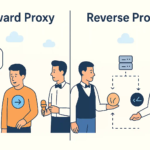










Saat ini belum ada komentar